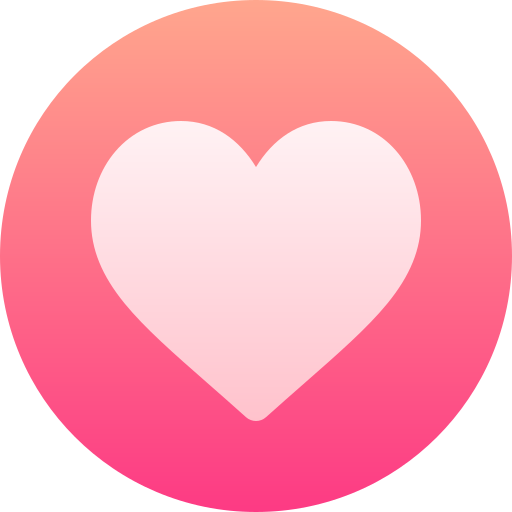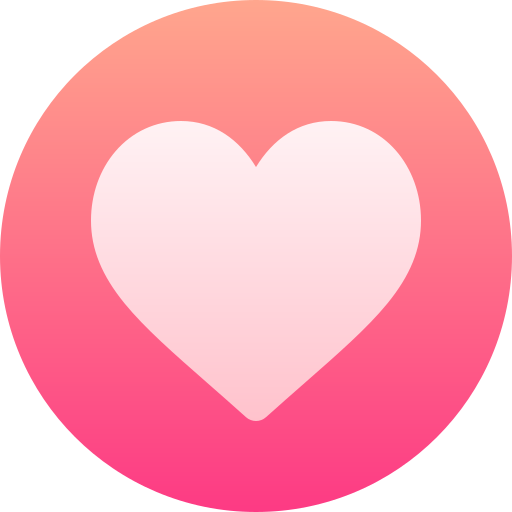𝐒𝐞𝐜𝐮𝐫𝐞 𝐘𝐨𝐮𝐫 𝐒𝐦𝐚𝐫𝐭 𝐇𝐨𝐦𝐞 𝐢𝐧 𝐚 𝐂𝐨𝐧𝐧𝐞𝐜𝐭𝐞𝐝 𝐖𝐨𝐫𝐥𝐝
Smart home technology offers futuristic convenience but also exposes vulnerabilities to cyberattacks. Protect your smart home with these steps:
𝟏. 𝐒𝐭𝐫𝐨𝐧𝐠 𝐏𝐚𝐬𝐬𝐰𝐨𝐫𝐝𝐬 𝐚𝐧𝐝 𝐄𝐧𝐜𝐫𝐲𝐩𝐭𝐢𝐨𝐧: Use unique, complex passwords and enable encryption on devices.
𝟐. 𝐒𝐞𝐜𝐮𝐫𝐞 𝐖𝐢-𝐅𝐢 𝐍𝐞𝐭𝐰𝐨𝐫𝐤: Use a strong password, consider a guest network, enable WPA2 encryption, and disable WPS.
𝟑. 𝐑𝐞𝐠𝐮𝐥𝐚𝐫 𝐒𝐨𝐟𝐭𝐰𝐚𝐫𝐞 𝐔𝐩𝐝𝐚𝐭𝐞𝐬: Enable automatic updates and manually check for firmware updates.
𝟒. 𝐒𝐜𝐫𝐮𝐭𝐢𝐧𝐢𝐳𝐞 𝐓𝐡𝐢𝐫𝐝-𝐏𝐚𝐫𝐭𝐲 𝐀𝐩𝐩 𝐏𝐞𝐫𝐦𝐢𝐬𝐬𝐢𝐨𝐧𝐬: Grant minimal app permissions required for functionality.
𝟓. 𝐆𝐮𝐞𝐬𝐭 𝐀𝐜𝐜𝐞𝐬𝐬 𝐚𝐧𝐝 𝐔𝐬𝐞𝐫 𝐀𝐜𝐜𝐨𝐮𝐧𝐭𝐬: Limit guest access, create separate accounts, and disable unused features.
𝟔. 𝐌𝐢𝐧𝐝𝐟𝐮𝐥 𝐃𝐚𝐭𝐚 𝐒𝐡𝐚𝐫𝐢𝐧𝐠: Review privacy settings and limit collected data to essentials.
𝟕. 𝐌𝐨𝐧𝐢𝐭𝐨𝐫 𝐍𝐞𝐭𝐰𝐨𝐫𝐤 𝐀𝐜𝐭𝐢𝐯𝐢𝐭𝐲: Use tools to detect unusual activity.
𝟖. 𝐑𝐞𝐬𝐞𝐚𝐫𝐜𝐡 𝐁𝐞𝐟𝐨𝐫𝐞 𝐁𝐮𝐲𝐢𝐧𝐠: Choose devices with good security reputations and regular updates.
𝟗. 𝐂𝐨𝐦𝐦𝐨𝐧 𝐒𝐞𝐧𝐬𝐞 𝐏𝐫𝐚𝐜𝐭𝐢𝐜𝐞𝐬: Beware of phishing attacks, maintain physical security, and disable voice control when away.
𝐀𝐝𝐯𝐚𝐧𝐜𝐞𝐝 𝐓𝐞𝐜𝐡𝐧𝐢𝐪𝐮𝐞𝐬:
𝐒𝐞𝐠𝐦𝐞𝐧𝐭 𝐘𝐨𝐮𝐫 𝐍𝐞𝐭𝐰𝐨𝐫𝐤: Divide network segments to limit damage from compromises.
𝐔𝐬𝐞 𝐚 𝐕𝐏𝐍: Encrypt all internet traffic, adding an extra layer of protection.
𝐈𝐧𝐯𝐞𝐬𝐭 𝐢𝐧 𝐚 𝐒𝐞𝐜𝐮𝐫𝐢𝐭𝐲 𝐒𝐲𝐬𝐭𝐞𝐦: Integrate smart devices with a home security system for added protection.
Embrace the Future with Infosec Train: Stay ahead of security threats with cybersecurity courses tailored to homeowners and IT professionals specializing in IoT security.
#SmartHome #IoTSecurity #Cybersecurity #InternetOfThings #DataPrivacy #TechSecurity #DigitalSecurity #HomeAutomation #NetworkSecurity #InfosecTrain
#learntorise𝐒𝐞𝐜𝐮𝐫𝐞 𝐘𝐨𝐮𝐫 𝐒𝐦𝐚𝐫𝐭 𝐇𝐨𝐦𝐞 𝐢𝐧 𝐚 𝐂𝐨𝐧𝐧𝐞𝐜𝐭𝐞𝐝 𝐖𝐨𝐫𝐥𝐝
Smart home technology offers futuristic convenience but also exposes vulnerabilities to cyberattacks. Protect your smart home with these steps:
𝟏. 𝐒𝐭𝐫𝐨𝐧𝐠 𝐏𝐚𝐬𝐬𝐰𝐨𝐫𝐝𝐬 𝐚𝐧𝐝 𝐄𝐧𝐜𝐫𝐲𝐩𝐭𝐢𝐨𝐧: Use unique, complex passwords and enable encryption on devices.
𝟐. 𝐒𝐞𝐜𝐮𝐫𝐞 𝐖𝐢-𝐅𝐢 𝐍𝐞𝐭𝐰𝐨𝐫𝐤: Use a strong password, consider a guest network, enable WPA2 encryption, and disable WPS.
𝟑. 𝐑𝐞𝐠𝐮𝐥𝐚𝐫 𝐒𝐨𝐟𝐭𝐰𝐚𝐫𝐞 𝐔𝐩𝐝𝐚𝐭𝐞𝐬: Enable automatic updates and manually check for firmware updates.
𝟒. 𝐒𝐜𝐫𝐮𝐭𝐢𝐧𝐢𝐳𝐞 𝐓𝐡𝐢𝐫𝐝-𝐏𝐚𝐫𝐭𝐲 𝐀𝐩𝐩 𝐏𝐞𝐫𝐦𝐢𝐬𝐬𝐢𝐨𝐧𝐬: Grant minimal app permissions required for functionality.
𝟓. 𝐆𝐮𝐞𝐬𝐭 𝐀𝐜𝐜𝐞𝐬𝐬 𝐚𝐧𝐝 𝐔𝐬𝐞𝐫 𝐀𝐜𝐜𝐨𝐮𝐧𝐭𝐬: Limit guest access, create separate accounts, and disable unused features.
𝟔. 𝐌𝐢𝐧𝐝𝐟𝐮𝐥 𝐃𝐚𝐭𝐚 𝐒𝐡𝐚𝐫𝐢𝐧𝐠: Review privacy settings and limit collected data to essentials.
𝟕. 𝐌𝐨𝐧𝐢𝐭𝐨𝐫 𝐍𝐞𝐭𝐰𝐨𝐫𝐤 𝐀𝐜𝐭𝐢𝐯𝐢𝐭𝐲: Use tools to detect unusual activity.
𝟖. 𝐑𝐞𝐬𝐞𝐚𝐫𝐜𝐡 𝐁𝐞𝐟𝐨𝐫𝐞 𝐁𝐮𝐲𝐢𝐧𝐠: Choose devices with good security reputations and regular updates.
𝟗. 𝐂𝐨𝐦𝐦𝐨𝐧 𝐒𝐞𝐧𝐬𝐞 𝐏𝐫𝐚𝐜𝐭𝐢𝐜𝐞𝐬: Beware of phishing attacks, maintain physical security, and disable voice control when away.
𝐀𝐝𝐯𝐚𝐧𝐜𝐞𝐝 𝐓𝐞𝐜𝐡𝐧𝐢𝐪𝐮𝐞𝐬:
👉 𝐒𝐞𝐠𝐦𝐞𝐧𝐭 𝐘𝐨𝐮𝐫 𝐍𝐞𝐭𝐰𝐨𝐫𝐤: Divide network segments to limit damage from compromises.
👉 𝐔𝐬𝐞 𝐚 𝐕𝐏𝐍: Encrypt all internet traffic, adding an extra layer of protection.
👉 𝐈𝐧𝐯𝐞𝐬𝐭 𝐢𝐧 𝐚 𝐒𝐞𝐜𝐮𝐫𝐢𝐭𝐲 𝐒𝐲𝐬𝐭𝐞𝐦: Integrate smart devices with a home security system for added protection.
Embrace the Future with Infosec Train: Stay ahead of security threats with cybersecurity courses tailored to homeowners and IT professionals specializing in IoT security.
#SmartHome #IoTSecurity #Cybersecurity #InternetOfThings #DataPrivacy #TechSecurity #DigitalSecurity #HomeAutomation #NetworkSecurity #InfosecTrain #learntorise